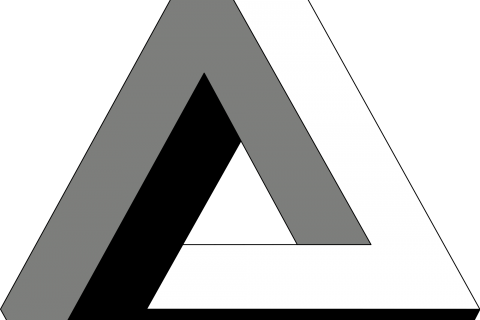Before my post, I just want to say that I missed my post yesterday, so this will serve as yesterday’s post. Let’s get started.
Yesterday, FedEx came through and I got my server, a PowerEdge 1950. I’ll be running Ubuntu Server 16.04 on it, which might not be the most optimized OS for serving websites. However, I’m most familiar with it. I am fully aware that there might be another OS that could be better, but please refrain from mentioning it in the comments.

Anyway, being the naturally person I am, I don’t trust any hard drive that has been sent to me. Therefore, I need to wipe it before using it at all. One of the best free wiping tools is probably Darik’s Boot and Nuke, which has an interesting set of features:
- Bootable OS
- Many erase options – quick erase to military grade protection
- Widely used
- Made by a company that makes a paid wiping program
However, there are a few limitations to keep in mind, but the largest one is probably the fact that DBAN can not wipe SSDs. This is because no one actually knows where data is written to on an SSD because of built in wear leveling features. To wipe an SSD, an erase command should be issued to the controller, which requires separate software.
Installation
DBAN is probably some of the easiest pieces of software to install. Go to their website: http://dban.org/ and download their software. It’s a really small download, on the order of tens of megabytes. It’s based on Linux, and it should run on almost any system.
Afterwards, burning it to a disk is really easy too, especially on Mac, where you just right click on the file and then click “Burn”. However, one thing should be noted: it’s not as easy to install DBAN on a USB stick. You can’t just convert to a .img and then flash a USB stick. Instead, you need to use software such as Universal USB Installer to use it on a flash drive. However, I don’t necessarily trust this type of software, so I’m just going to stick with my DVD.
User Experience
Overall, the experience of using DBAN is pretty solid. Boot times are great, even if you’re running DBAN from a slow CD. This is because there’s not actually that much software to boot, as DBAN is probably one of the most minimalistic operating systems that you can use.
When you boot into DBAN, a (not so) friendly screen will appear. However, DBAN is still pretty easy to use. Don’t bother using your mouse though. It won’t work.
One of the best features of DBAN is the convenient autonuke feature. When you type this at the boot screen, DBAN will automatically erase your disk with a 3-pass erase.
You can also start DBAN in interactive mode, but be careful about the controls. On the bottom, it’ll introduce you to some of the methods to work with DBAN. The configurability is also really nice, with many options for almost any use case.
The Actual Erase
The erase process starts right when you want it to. However, in my opinion, it’s a bit long, but you can’t really complain about it. I would appreciate a bit more verbosity about what’s happening throughout that long time.
One of the major parts of the erase process that has a big glaring hole in it is the inability to cancel or pause the erase. Instead, you have to completely kill power to the system. I guess that there’s not that much of a problem with that, as you’re already completely killing your drive. However, I would appreciate a more seamless experience, especially since my PowerEdge 1950 takes so long to completely get past the BIOS.
Conclusions
Overall, DBAN is a pretty solid deletion program.
Pros:
- Lightweight
- Quick to boot
- Compatibility
- Ease of Use
- No need to memorize random terminal commands
Cons:
- Can’t pause deletion
- Low verbosity
- Need to be careful around some controls
I would say that DBAN is useful as a goto deletion program. Use it when you need an erase that’s quick to set up, but the flow might not be as much to your liking.